Matt Henrie and I compiled a step by step process of how to correctly assemble the music equipment, as well as a video at the bottom of the page...if you have any questions don't hesitate to ask!
1) The first step would be to turn down all volume on the stereo itself. This avoids the loud "crackling" sound that occurs when volume is amplified when the power is turned on. It is important to not only turn down the master volume (the far left knob), but all the channel knobs as well.
2) The next step would be to attach the stereo system to the speaker. Two cords will do this; one which looks like a plug that you attach to a computer monitor, a cord that looks like a 3 prong plug but with holes instead of plugs. This obviously plugs into the 3 prong outlet in the back of the speaker. The second cord is a skinnier cord that looks like a microphone attachment, a smaller 3 prong outlet that again corresponds to a plug on the back of the speaker.
3) The next step would be to power the stereo on using two power switches. The first is a black button located to the top left of the stereo while the second power button is located in the middle right and is big and red.
 4) Adapting the music cords is the next step. This starts by taking the long white adapter cord which has white and red prongs that adapts the black 2 pronged adapter. Make sure it is the red and white (not yellow) cords and make sure they are being plugged into the corresponding holes in the black adapter
4) Adapting the music cords is the next step. This starts by taking the long white adapter cord which has white and red prongs that adapts the black 2 pronged adapter. Make sure it is the red and white (not yellow) cords and make sure they are being plugged into the corresponding holes in the black adapter5) After this, take the other side of that two pronged black adapter. It will have one small prong at the end. Take the large head adapter and plug it in this. All we are doing here is giving the adapted cords a larger head that will fit in the channel one slot on the back of the stereo.
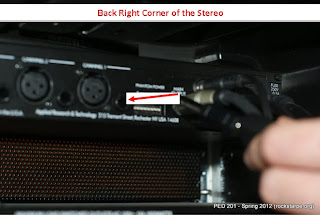 6) As I just said, the next step is to plug this combination of cords into the stereo itself. The back of the stereo is filled with different slots and cords. On the very top of the back, above the several 3 prong outlets, are the slots with corresponding channel labels. Take the large head and fit in in the "Channel 1" slot.
6) As I just said, the next step is to plug this combination of cords into the stereo itself. The back of the stereo is filled with different slots and cords. On the very top of the back, above the several 3 prong outlets, are the slots with corresponding channel labels. Take the large head and fit in in the "Channel 1" slot.
7) After this take the other side of the original white cord which has the iPod adapter on it. Take the adapter and plug it into your iPod. Pick a song on your iPod and start playing it.
8) The last step is to return to the front of the stereo and trun up your volumes. Start by turinign your master volume (farthest left knob) to about halfway. Since we plugged in our ipod to the channel 1 slot, we will then turn the "level 1" knob which will raise the volume for you to hear it. It is important to find a solid balance between the two where the music is not scratchy, too low, or too loud.
Well, there you have it. To disassemble, just work backwards. It is fairly easy once you get the hang of it. Again, if you have any questions do not hesitate to ask. Also, here is a video of the same procedure:



No comments:
Post a Comment